DB Designer
FREE fully-featured visual database schema designer. Design database model online & generate SQL script instantly. ✓ MySQL ✓ PostgreSQL ✓ MS SQL ✓ Oracle ✓ SQLite modeling by DbDesigner.net
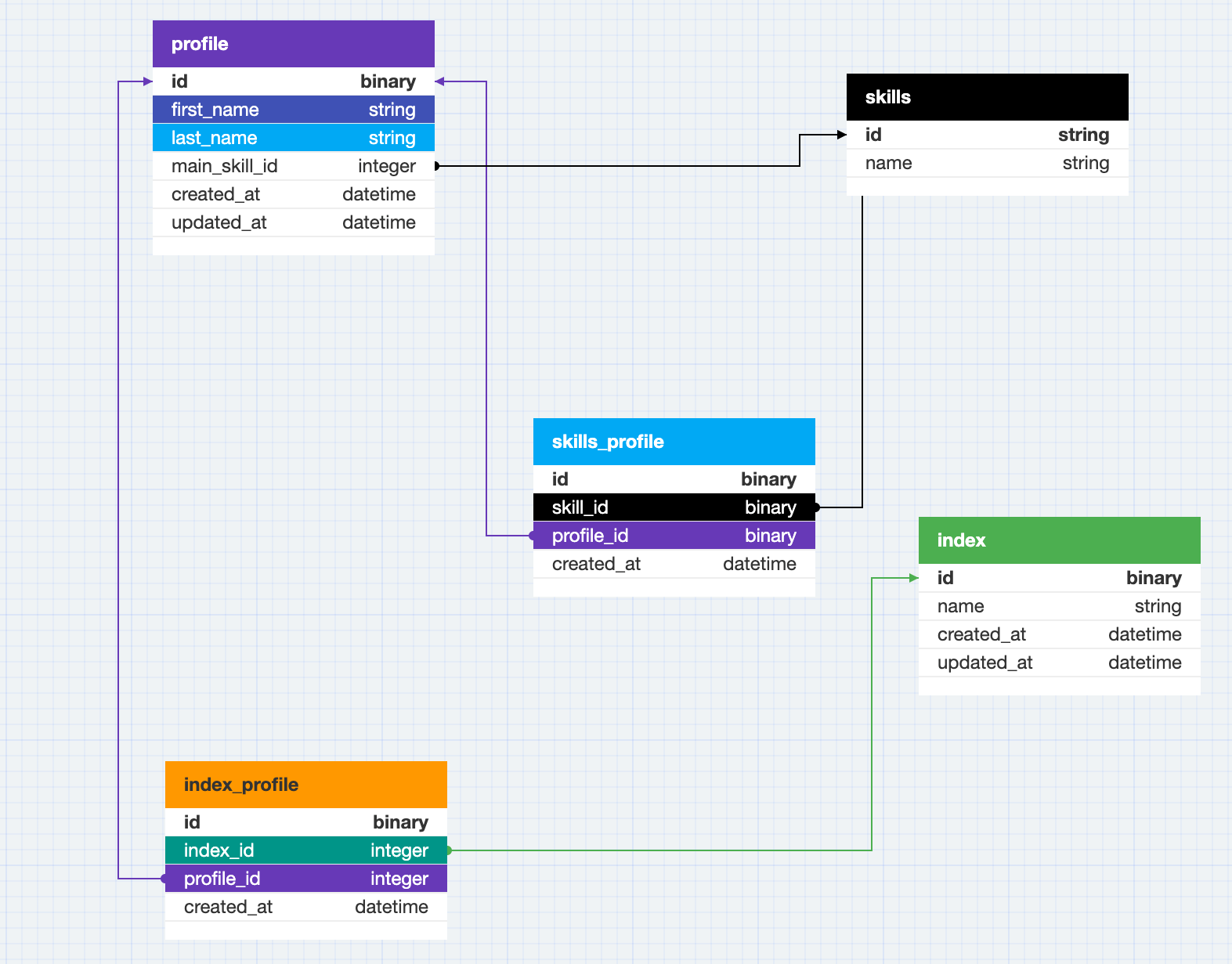
Description
DB Designer is a comprehensive web-based tool designed for designing, modeling, and managing databases visually. It provides users with the ability to create and manage database schemas using an intuitive graphical interface. Users can easily visualize relationships between tables and understand the architecture of their databases, making it suitable for both new and experienced database developers.
Key Features:
- Visual Database Modeling: Users can create and edit database diagrams using a drag-and-drop interface, making the process user-friendly and efficient.
- Collaboration Tools: Teams can collaborate in real-time on database designs, ensuring that everyone is on the same page and can contribute to the project.
- Import and Export Capabilities: DB Designer allows users to import existing databases to visualize them and export designs to various SQL formats, making it flexible for different projects.
- Multiple Database Support: The tool supports various database management systems (DBMS) including MySQL, PostgreSQL, SQLite, and more, thus catering to diverse user needs.
- Version Control: DB Designer keeps track of changes, enabling users to manage versions of their database designs and revert to earlier versions if necessary.
Use Cases:
- Ideal for database architects and developers who want to create new databases or update existing ones.
- Helpful for educational purposes, allowing students to learn about database structure and design through hands-on experience.
- Beneficial for project management teams who need to communicate database design to non-technical stakeholders in an understandable format.
User Interface:
DB Designer boasts a clean, modern interface with a focus on ease of use, incorporating features like customizable layouts, toolbars, and context menus to streamline the designing process.
Conclusion:
Overall, DB Designer is a powerful and user-friendly tool that simplifies database design and management, making it an essential resource for developers and teams looking to efficiently handle complex database projects. Its real-time collaboration features enhance productivity and communication, solidifying its place in modern software development environments.